Real estate investing usually requires a number of tools to generate leads, manage prospects and market your business. On Invelo you can do all of these things in one place – and then some.
One of our biggest features is our powerful List Builder that can search through more than 155 million real estate listings to find high quality prospects quickly. One facet of List Builder is the set of prebuilt lists called ‘Quick Lists’ based on top-performing searches. Quick Lists make it easy to get started finding prospects with popular attributes without having to spend time tinkering with filters.
Before you get started building lists, learn a little more about Invelo’s Quick Lists and what they can do to help you in your search.
Invelo’s Quick Lists
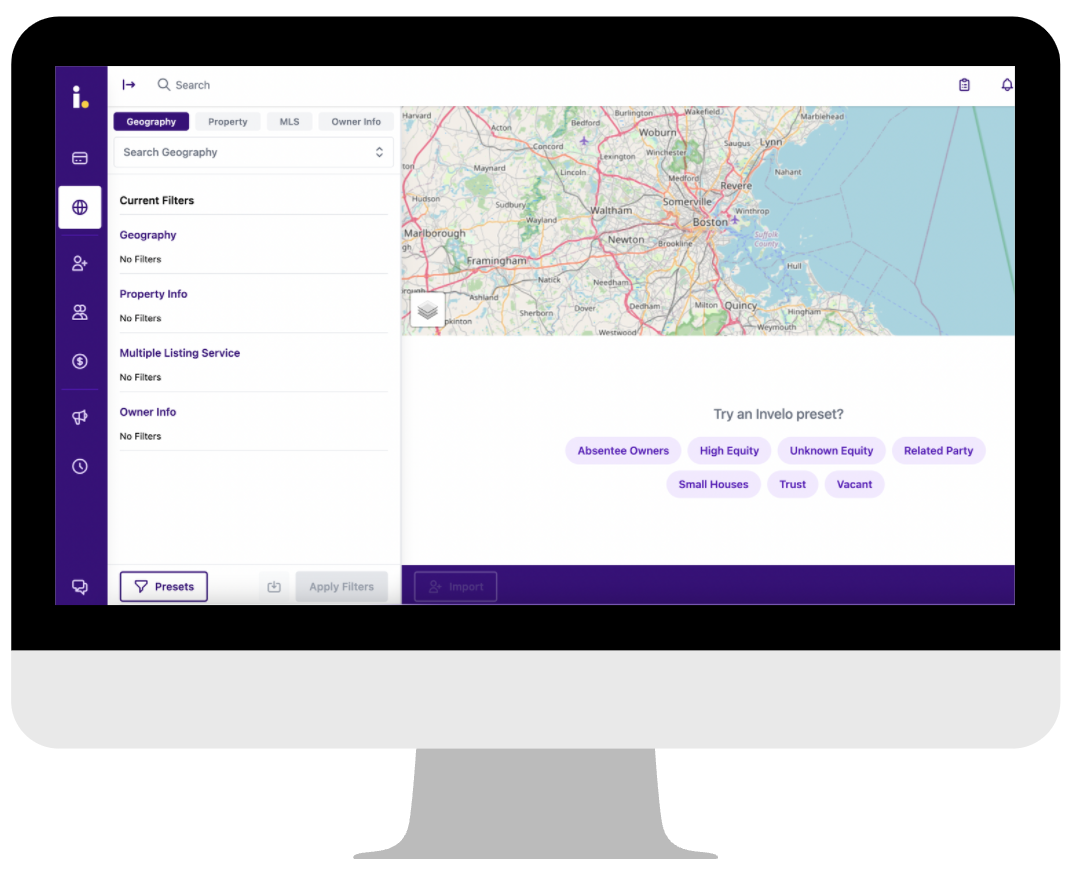
Absentee Owners
Easily narrow down your search for properties with absentee owners with just one click. This preset adds all properties that have a length of residence for any amount of time with a square footage of 850-3200, built between 1900 and 1997 that are owned by individual owners who are absentee in or out of state.
High Equity
The high equity preset narrows down the properties where the owners have considerable equity in their properties of 50% or more.
The preset adds the equity filter of 50-100% as well as the filters for individual owner and owner-occupied. Use any kind of geography filter and make adjustments to find the best high equity opportunities in your desired area.
Unknown Equity
If you are looking for properties with unknown equity the present find properties where there is no data on how much equity an owner has in their property. This preset has the same filters as the high equity preset with the equity filter changed to ‘unknown.’
Related Party
The related party preset filters for non-arm's length transactions that signify a transfer of ownership within the family for estate planning purposes. This preset adds the ‘last sale date’ and ‘last sale price’ filter to the search.
Small Houses
If you are looking for smaller homes to develop the ‘small houses’ preset will help you narrow down your search to find the best prospects. This preset narrows down the square footage of living space of any home to no more than 850sqft.
Trust
If you are looking for homes that might be going up for sale soon you can use the ‘trust’ preset to find properties that are held in a trust. This preset adds the field for ‘assessed value’ as well as filtering for only properties that are ‘trustee-owned.’
Vacant
If you are looking for houses that don’t currently have an occupant you can use the ‘vacant’ preset to filter for properties that are currently vacant. This preset sets the ‘vacancy status’ filter to ‘yes.’
PRO TIP: Get started with real estate investing right now with Invelo - Find Prospects, Market to Leads, Track Deals and Make money. Signup for free and see how easy it is to make money buying and selling homes.
Using Quick Lists
To use any of these preset lists go to the list builder and select ‘Presets’ and then ‘Invelo Presets’ or select any of the highlighted presets under the map.
Each preset list sets the desired parameters but allows you to make any changes you need to find the best prospects. Each preset works with any geography filter and is available at all pricing tiers.
Get started on Invelo for free now!






